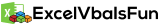One of the most important parts (if not the most important part) about purchasing a new home or finding a new place to live is the location and how close it is to the people and places that are most important to you.
I have seen a lot of home I would have loved to move to, but was immediately turned off by the fact that it was way too far of a drive to go to work or to church or other places that are important to me.
It goes hand-in-hand with the old expression about the three most important facets of real estate - Location, Location, Location!
I get daily emails from Zillow and realtor.com and I constantly find myself whipping out my phone on google maps to determine how far this new property would be to my favorite places. If they happen to be really far away, it's a deal-breaker immediately.
I got tired of wasting my time and using my phone as a very inefficient way of finding the relative proximity to all these locations and I decided look for a more efficient method.
That's when I found Alex's blog post on how to find the Google distance and times between multiple locations using a simple Google apps script.
I decided to break this down into bite-sized steps so everyone can understand how it works as well as how to tweak these functions to their own specific purposes. I did not author the original script, but I wanted to cover it in a video format instead of just a blog post so it may be easier to follow along and understand every step.
Please check out this video below and you can follow along with the included workbook. You can also download the completed Google Sheet below.
Happy Coding!
Dan Strong
ExcelVbaIsFun.com Founder