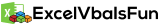[et_pb_section bb_built="1" admin_label="section" _builder_version="3.0.47" next_background_color="#000000"][et_pb_row admin_label="row" _builder_version="3.0.47" background_size="initial" background_position="top_left" background_repeat="repeat"][et_pb_column type="4_4"][et_pb_text _builder_version="3.0.47" background_size="initial" background_position="top_left" background_repeat="repeat"]
This week, I was asked how to load the sheet names onto a listbox and then when a sheet in that listbox is clicked - how to list the column headers in the second listbox! Sound crazy hard? No, it's actually very easy. Check out the video below and Download the workbook here to try it out if you'd like!
[adrotate group="3"] [/et_pb_text][/et_pb_column][/et_pb_row][/et_pb_section][et_pb_section bb_built="1" _builder_version="3.0.105" global_module="14500" prev_background_color="#000000"][et_pb_row global_parent="14500" _builder_version="3.0.105"][et_pb_column type="4_4"][et_pb_text global_parent="14500" _builder_version="3.0.105"]
You Might Also Like
[/et_pb_text][et_pb_blog global_parent="14500" fullwidth="off" posts_number="6" include_categories="72,73,45,71,46,1,51" show_comments="on" offset_number="0" use_overlay="on" _builder_version="3.0.105" header_font="Playfair Display|700|||||||" header_font_size="20" header_line_height="1.4em" body_font="Poppins||||||||" body_font_size="16px" body_line_height="1.5em" meta_font="Poppins|600||on|||||" meta_font_size="12px" meta_text_color="#edbb5f" meta_letter_spacing="1px" meta_line_height="2em" pagination_font="Poppins|600||on|||||" pagination_font_size="16px" pagination_font_size_tablet="51" pagination_text_color="#edbb5f" pagination_letter_spacing="1px" pagination_line_height="2em" text_orientation="center" animation_style="flip" custom_css_content="display: none;" /][/et_pb_column][/et_pb_row][/et_pb_section]