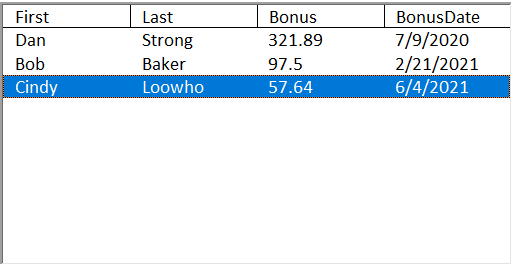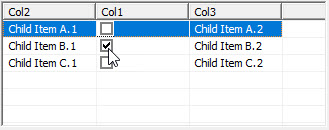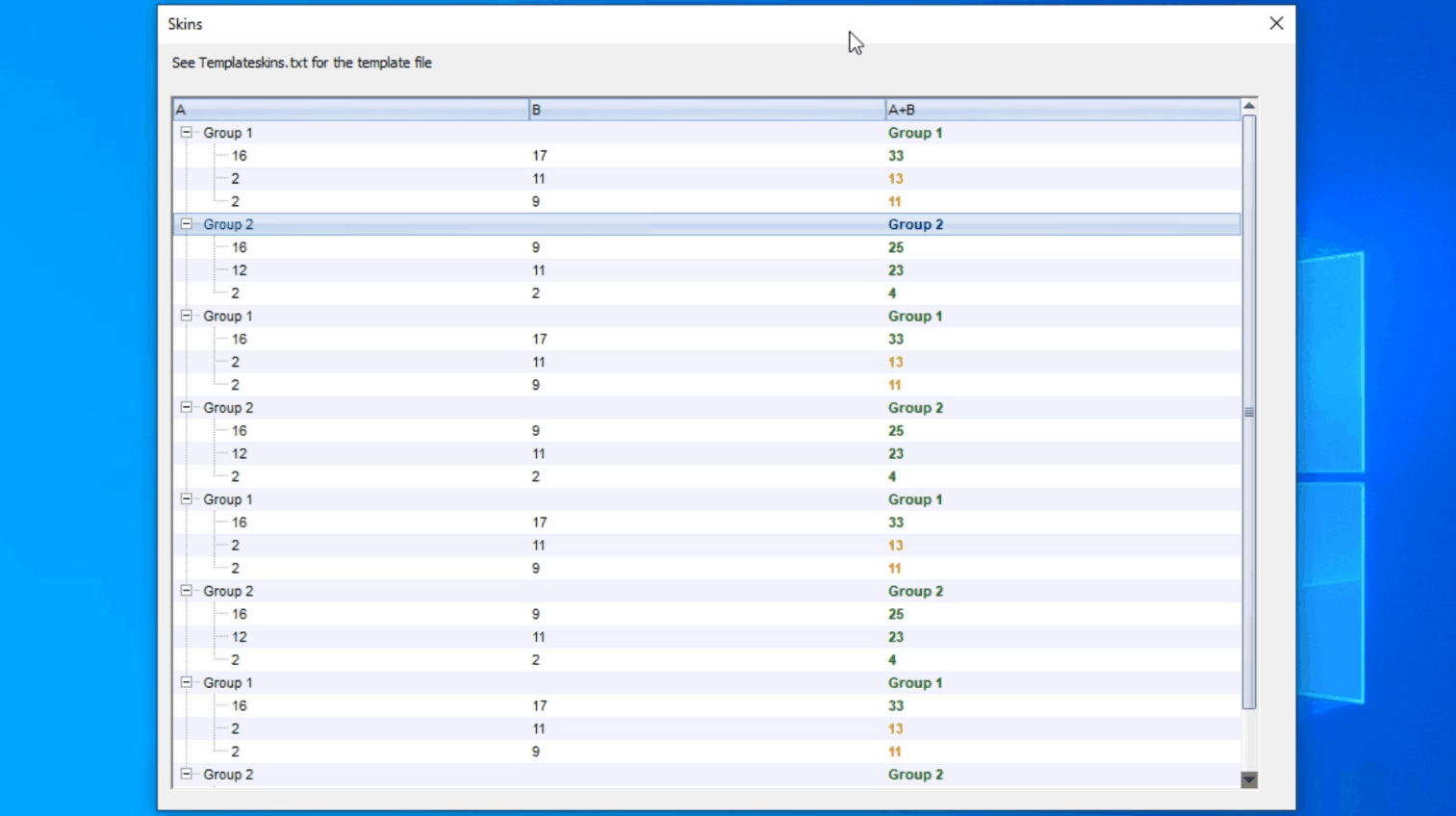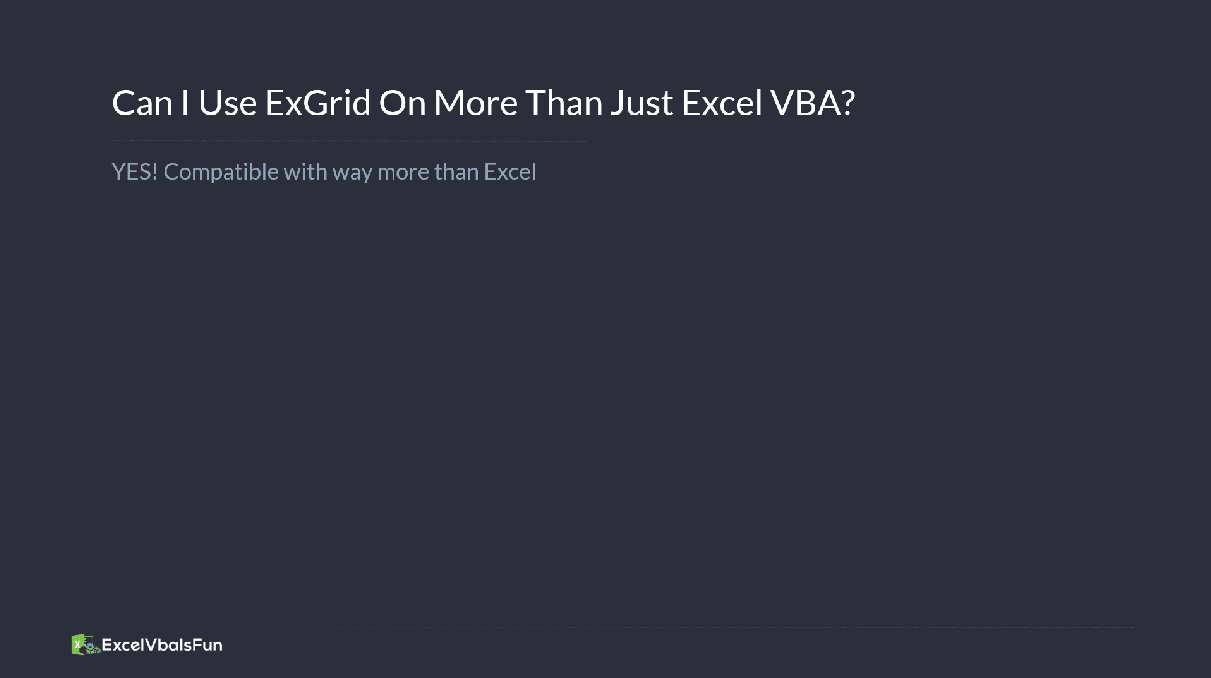In order to get the Course 100% FREE and Bonus Grid Templates to use in Excel, please use our
affiliate link below so we get the referral credit.
Already ordered ExGrid using our link?If you ordered ExGrid using our referral link, please send an email with the order/transaction ID or screenshot with relevant order info to
admin@excelvbaisfun.com. Once we’ve reviewed the details, we’ll send you our full course 100% FREE as our way of thanking you for the referral purchase.
We’ll also send you BONUS ExGrid Templates in Excel that allow you to see the vast and limitless capabilities of the grid control in real time with reusable code samples!