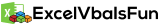Are you tired of manually emailing information from your spreadsheet? Well, you're in luck! In this tutorial, I'll show you how to use Pabbly to send automatic emails from Excel, so you can spend less time on administrative tasks and more time doing what you actually enjoy - working on your spreadsheet! Pabbly is a nifty little app that will help you send email notifications when there's new data in your spreadsheet, as well as insert dynamic information into the email body (including the subject, content, etc.), all without having to write any code.
This is a great tool for keeping track of important updates or data changes in your spreadsheet, and making sure that everyone who needs to be informed is immediately updated. So if you're looking for an easy way to automate emailing from your spreadsheet, look no further - Pabbly has you covered!
Disclosure: Some of the links below are affiliate links, meaning, at no additional cost to you, I will earn a commission if you click through and make a purchase. I only recommend things that I think are cool and helpful.
What is Pabbly?
Pabbly is a cloud-based software that allows you to automate your to-do list, especially between different apps and platforms we all use that don't necessarily talk to one another. Pabbly Connect is a great addition to your toolset as it allows you to easily connect multiple applications. This means that you can automate tasks in different parts of your business, such as marketing, finance, and customer service. By using Pabbly, you'll be able to automate your email marketing efforts and save time!
One great thing to automate with Pabbly is messaging and emails. Email marketing is one of the most important aspects of any online business. By automating your email marketing tasks, you'll be able to spend more time on more important things, like growing your business.
How to use Pabbly in Excel?
Emailing data from your Excel spreadsheet can be a time-consuming and tedious task. But with Pabbly, the process is made much easier! Pabbly can now take all the data entered into your excel spreadsheet and send automatic emails from excel. This saves you time and hassle, and you can even schedule future email sendings in minutes. Additionally, you can customize the email content and format, depending on your needs. So, whether you need to send a simple email message or a more complex report, Pabbly is the perfect tool for the job!
Here's the Basic Steps to Send Emails Automatically with Excel Data using Pabbly Connect:
- Open up a new Workflow in Pabbly; give it a name so you can remember it.
- Choose the trigger "Microsoft Excel"
- There are 4 trigger events you can choose:
- New Workbook - Triggered when a new workbook is created in OneDrive folder
- New Worksheet - Triggered when a new sheet is created in OneDrive
- New Row in Worksheet - Triggered when a new row is added to the end of an existing worksheet.
- New Row in Table - Triggered when a new row is added to an existing table on a sheet. This is talking about a range that has been converted to an actual Table (Ctrl + T).
- Let's try New Row in Worksheet
- The first time you use it, you'll need to click "Connect" and give permission to Pabbly for connecting with your OneDrive/Microsoft account
- Choose the Workbook and worksheet from your OneDrive in the dropdown list
- Click "Save & Send Test Response" to test it out.
- Now Choose an app for the Action, such as Gmail
- Connect and give permission as before
- You can use data collected from the Excel sheet in the fields, such as email address or message body by clicking the dropdown in the textboxes.
- Once everything is set, click "Save & Send Test Request" and verify the test email went through.
- Check out this video for a live technical demonstration!
What other things can I automate with Pabbly?
Pabbly Connect works with over 850+ applications, including email senders, message senders, data entry tools, and more. So, whether you're looking to automate common tasks or send files from excel to your email senders, Pabbly has you covered. It can add people to your favorite email list (and tag them), CRM or even manipulate internal website records, such as adding someone to your website, enrolling them in a course or automatically placing orders or comments.
Frequently Asked Questions
Is there a limit to how many emails I can send using Pabbly per day?
The only limitations for how many emails you can send would be limited to Gmail's default email rules. There is no limit to how many emails you can send using Pabbly. You can even use Pabbly to automate your email campaigns as well. All you need is an Excel sheet and a few clicks of the mouse!
Do I need any additional software or plugins to use Pabbly effectively?
No, you don't need any additional software to use Pabbly. Once you have both installed and logged in, open up your sheet and click on "Workflow" button. From there, all you need is Excel and a free or premium Pabbly account. You can also open up a lot more options and tasks per month using one of the monthly plans or the limited Pabbly LifeTime Deal. You can work on your data the same way you would work on any other excel spreadsheet.
Is there a free version of Pabbly?
Yes, there is a free version of Pabbly that you can use to automate your emailing from Excel (as well as other automations). You get more tasks per month with the paid plans, but you can start 100% free!
Does Pabbly have a LifeTime Deal (LTD)?
Yes! Pabbly Connect currently has a LifeTime Deal of up to 10,000 tasks per month for Life! This is an exclusive offer that is only available while it lasts! So be sure to sign up today and start getting your work done efficiently and effortlessly.
Is Pabbly better than Zapier?
Both Zapier and Pabbly are excellent tools for automating tasks between different apps. However, Pabbly boasts 850+ different apps, which makes it more versatile and less expensive than Zapier. Additionally, Pabbly offers free internal tasks, which is a feature that's not offered by Zapier. If you use Zapier for 10,000 tasks per month, it will cost you $1,548 per year, but with Pabbly Connect, you can get 12,000 tasks per month for $194 per year (and you get a lot of Free internal tasks as well). It's kind of a no-brainer.
Conclusion
If you're looking to automate your email marketing workflows, then you need to be using Pabbly! This powerful tool allows you to send email campaigns from your excel spreadsheet with just a few clicks. Not only is this a time-saving tool, but it also allows you to send highly personalized email campaigns that will resonate with your target audience. Make sure to check out Pabbly's website and learn more about its features, so that you can start automating your email campaigns today!
Check out my other article on 5 Ways To Send Emails In Excel to learn other neat ways to do it, although these are more manual approaches to email in Excel.