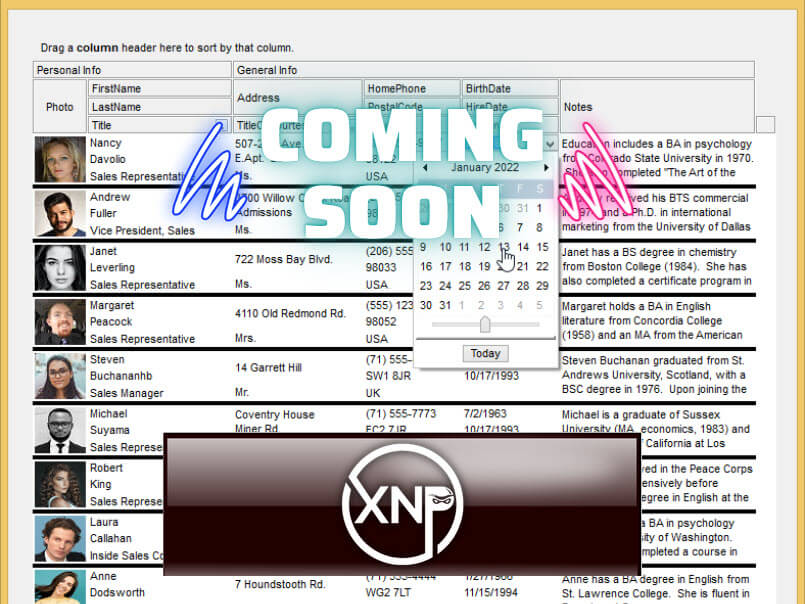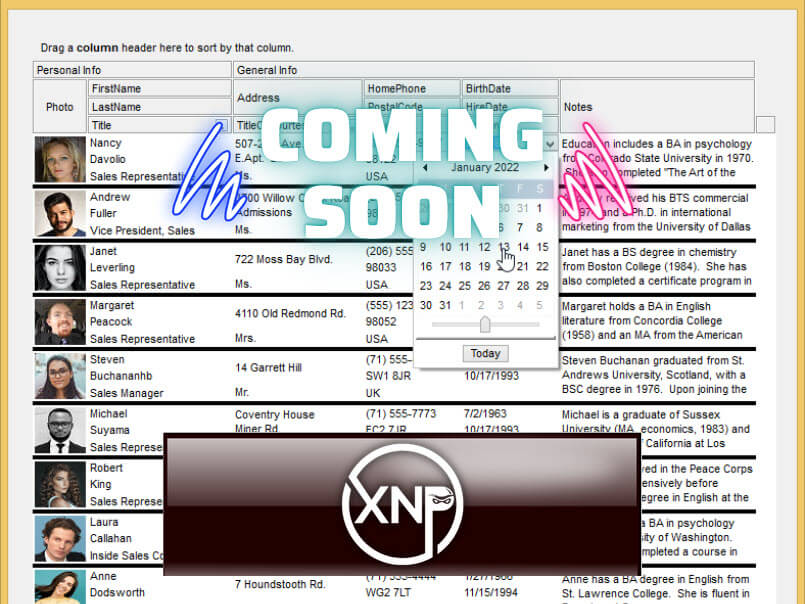FREE - Learn to write macros from scratch, make buttons and simple procedures to automate tasks. Play with Loops and Excel Triggers. Teach Excel to make decisions with Conditional Logic and much more!
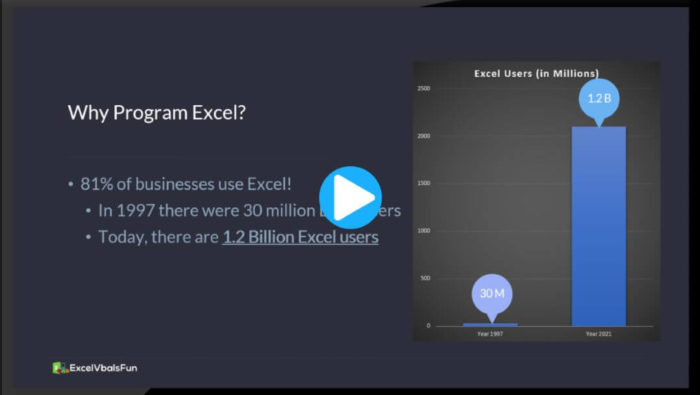

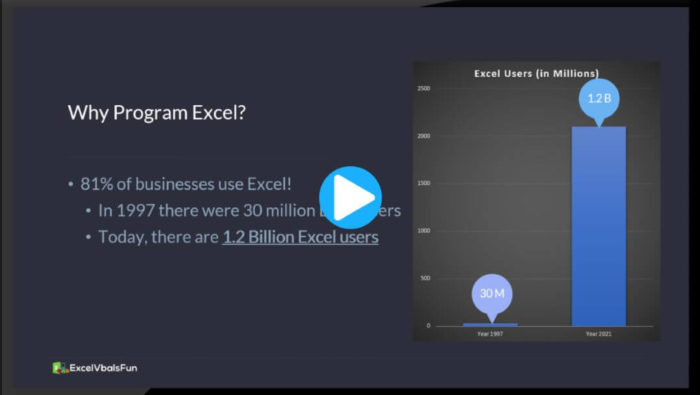
FREE - Learn to write macros from scratch, make buttons and simple procedures to automate tasks. Play with Loops and Excel Triggers. Teach Excel to make decisions with Conditional Logic and much more!

In this mini-course, we explore productivity hacks to get more done with less time or money. Test Windows or Office versions for under $20, Create VMs you can open like an app, type an email with a few keystrokes!
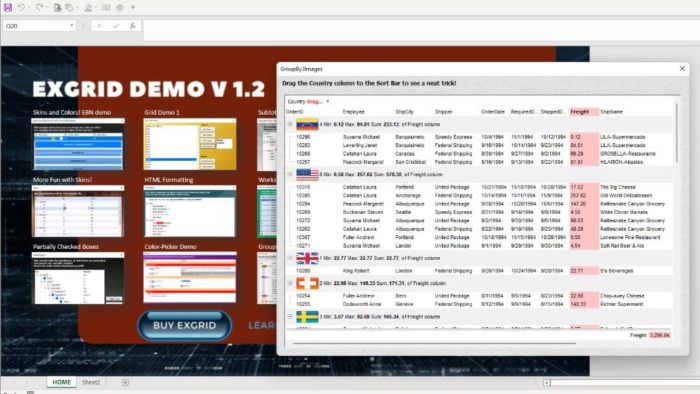
This MEGA Template pack comes with complete source codes and complex examples of the amazing ExGrid control and it's diverse feature set!

Use images in Excel/VBA to enrich the end-user experience. Learn our best image tricks learned over years of experience, trial & error. Includes Bonus Pack of Images, Icons, Backgrounds, Textures & Mouse Cursors!
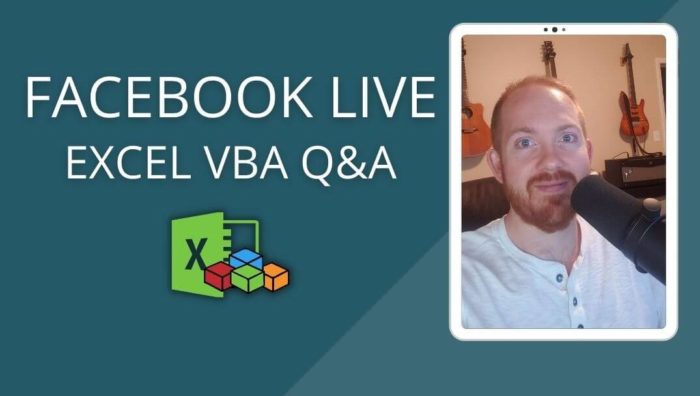
If you didn't get a chance to join our Facebook Live Q & A sessions, you can view the replays here, divided into separate videos so you can find your topic easier.
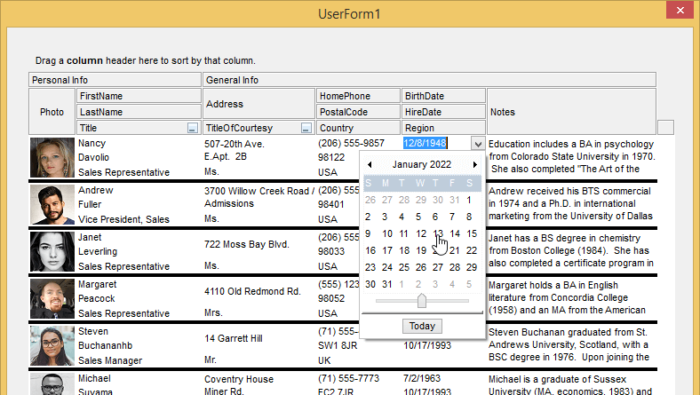
Learn to edit & control data with Grids. Utilize the ExGrid control on an Excel sheet or Userform, including the ability to sort, filter, group and apply conditional formatting. Protection & manipulate your data like never before!

Start writing VBA code you can use right away at work. No programming knowledge is required for this VBA course!

Remove AntiVirus and Microsoft Authenticode Warnings and Build Trust Using OV and EV Code Signing Certificates.

Create And Manipulate Outlook Emails, Attachments, Calendars, Tasks, and Contacts Automatically With Excel VBA. It's super fun and saves time!

An excellent beginner's guide to making your own Excel VBA Programs. Simplify your life using Barcodes in this fun Step-by-step inventory system project!

Excel passwords can easily be broken and your work stolen? Learn the secrets of true Excel security and Go Beyond Excel's Built-In Security Tools, Boost Features, Lock Down & Create Windows Applications (EXE) with XLSPadlock.
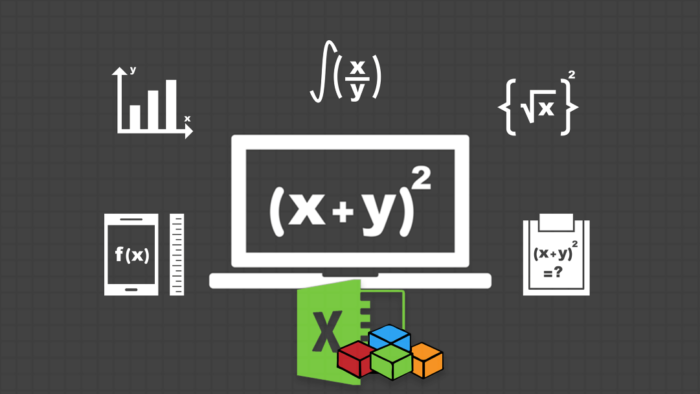
Learn to Build Your Own Custom Functions (User-Defined Functions), Master the plethora of Built-In VBA Functions, and Learn To Share Them with others!

Learn To Manipulate Data Invisibly and At Lightning Speeds with Arrays! Arrays are present in most programming languages, but most people don’t take the time to master them & get frustrated when their code seems sloppy, difficult to read, and often can take a long time to run.
| Description | Code | Example | Use Case | |||
|---|---|---|---|---|---|---|
| General | General | Gets the last row on the ActiveSheet (whatever sheet is currently active) in column A (1st column) | Function getLastRow() 'gets last row on current sheet getLastRow = ActiveSheet.Cells(Rows.Count, 1).End(xlUp).Row End Function | 'get the last row for the current sheet into variable wsLR wsLR = getLastRow() | You have to find the boundaries of a table or range. The best way to do that is to find where the last row is and then form the boundaries from there. Example: Your table is columns A, B and C. It grows as more entries are added. Your macro needs to run a Vlookup on that table using the correct amount of fields. So, you get the last row in order to get the accurate table length. searchTerm = "Dan" foundJobTitle = Application.WorksheetFunction.Vlookup(searchTerm, ActiveSheet.Range("A2:C" & getLastRow() ), 2, 0) | |
| General | General | Gets the last row on the ActiveSheet (whatever sheet is currently active) in column A (1st column) | Function getLastRowCustSht(shtName) 'gets last row in col A on a custom sheet 'put the name of the sheet in the shtName parameter getLastRowCustSht = Sheets(shtName).Cells(Rows.Count, 1).End(xlUp).Row End Function | 'get the last row in col A for sheet named "Sheet3" into variable wsLR wsLR = getLastRowCustomSht("sheet3") 'get the last row in col A for sheet named "Employees" into variable empLR empLR = getLastRowCustomSht("Employees") | ||
| Files, Folders | VBA Functions | Create a Folder and all subfolders at once with this custom VBA function. If one of the folders already exists, it will move forward without trying to create it. | Public Sub makeFolder(filePath As String) Dim arrFolders, i As Integer, strPath As String, ws as Worksheet Set ws = ThisWorkbook.Sheets("Sheet1") 'segment all folders and subfolders arrFolders = Split(filePath, "") 'loop through all folders. For i = 0 To UBound(arrFolders) - 1 strPath = strPath & arrFolders(i) & "" Next i'If folder doesn't exist, make it. If Not FolderExists(strPath) Then MkDir strPath End Sub | 'make a folder and ALL needed subfolders from a variable Dim curPath as String curPath = "C:makethisfolderpath" makeFolder curPath 'make a folder from a cell value (cell c5 on sheet2) makeFolder Sheet2.Range("c5").Value | ||
| General, Files, Folders | General, VBA Functions | dynamic test | Public Sub makeFolder(filePath As String) Dim arrFolders, i As Integer, strPath As String, ws as Worksheet Set ws = ThisWorkbook.Sheets("Sheet1") 'segment all folders and subfolders arrFolders = Split(filePath, "") 'loop through all folders. For i = 0 To UBound(arrFolders) - 1 strPath = strPath & arrFolders(i) & "" 'If folder doesn't exist, make it. If Not FolderExists(strPath) Then MkDir strPath Next i End Sub | 'make a folder and ALL needed subfolders from a variable Dim curPath as String curPath = "C:makethisfilepath" makeFolder curPath 'make a folder from a cell value (cell c5 on sheet2) makeFolder Sheet2.Range("c5").Value | test |