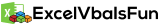When you buy something using the retail links in our pages, we may earn a small commission. ExcelVbaIsFun does not accept money for editorial product or software reviews. Read more about our policy.
One of the most common things in applications is the humble button. In fact, the modern individual is so used to clicking or tapping buttons, we've all become numb to them. Websites have been using a variety of button animations and beautiful, shiny buttons for years using CSS (cascading style sheets) that make it easy to reuse a formatting type.
In Excel, the ability to use a custom button has been around since the nineties, but getting a good-looking, modern button is another thing entirely.
The default buttons in Excel for Windows are under the Developer Ribbon->Insert -> Form Controls OR ActiveX Controls. You may also opt to use a Shape in the place of a button as these can be changed to look very similar to an Html type button.
If you need something that will work on Windows and Mac, you'll probably lean toward a Form Control or Shape, but they are extremely limited. They can only receive a single click (not right click, double click, mousemove events, etc) and can't use advanced visual enhancements, like gradients, skins, hover and click effects. Regular ActiveX buttons are similarly limited, since they can only use an image or a solid color for their background, but not skins and hover/click/focus effects.
If you're looking for ultra-professional and 100% customizable buttons with hover, hot, disabled, focusable effects, skinning, multiple style modes, HTML captions and the ability to use as many Fonts, Images and caption properties as you need, then you need the exButton.
Whatever your need, below is a detailed comparison chart of each type.
exButton's Smooth HD Rendering/ Resizing
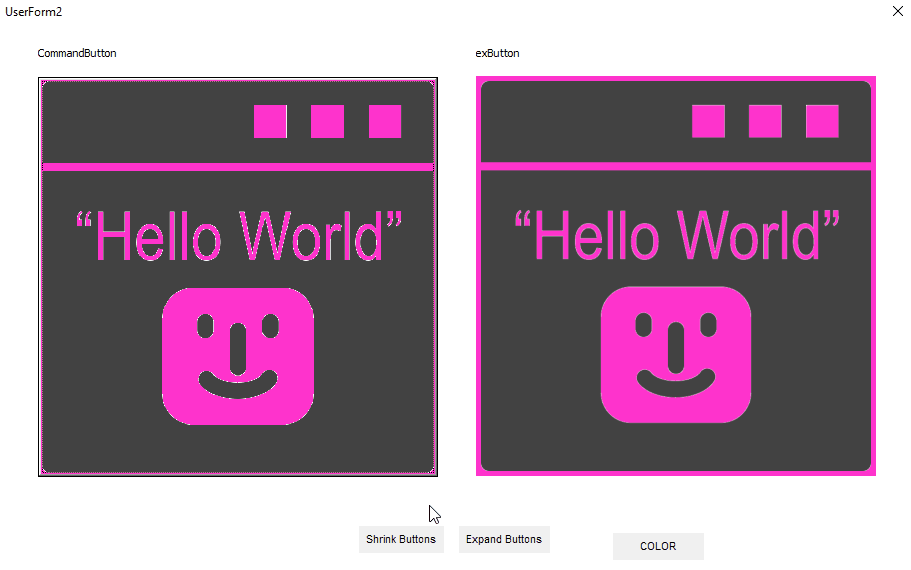
Transparent image with different Button BackColors
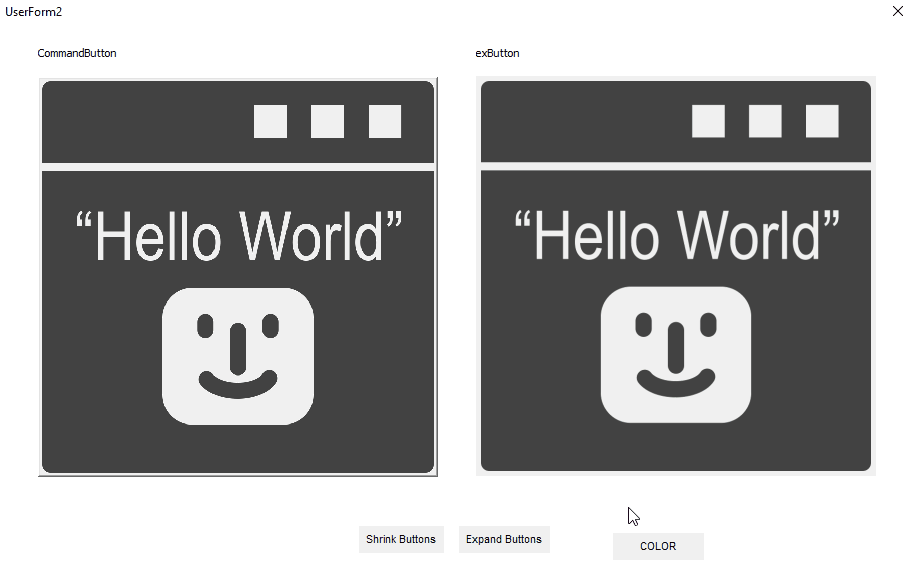
Websites have gotten this right for a long time using CSS to make buttons react positively when hovering, clicking, being disabled or even acting differently when they have the focus, despite the mouse's position.
Form controls, Shapes, Image Controls and even ActiveX CommandButtons do not have the ability to change the way they look based on mouse hover or clicks. They also fall short in the arena of Skinning.
Skinning is the ability to change the visual appearance (skin) for each of the aforementioned modes and to create rounded, glossy, engaging buttons that have a modern look and feel.
exButton's Modern Skin Library
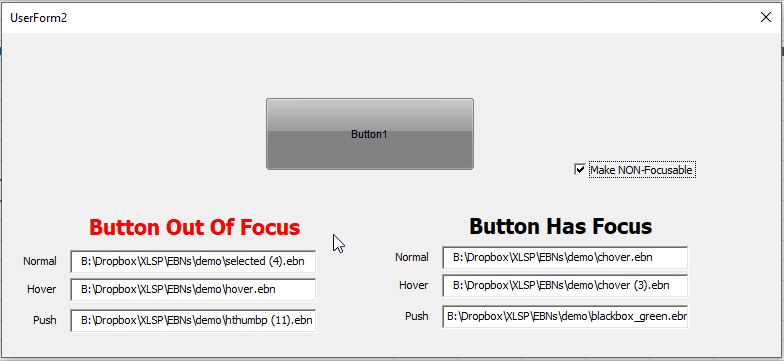
exButton's Button Maker
In the following clip, we can take a button design from a website, application or other and paste it into the EBN Button Maker to easily have an adjustable button in seconds!
The difference between EBN skin files and regular graphics files is the ability to be resized without pixelation.
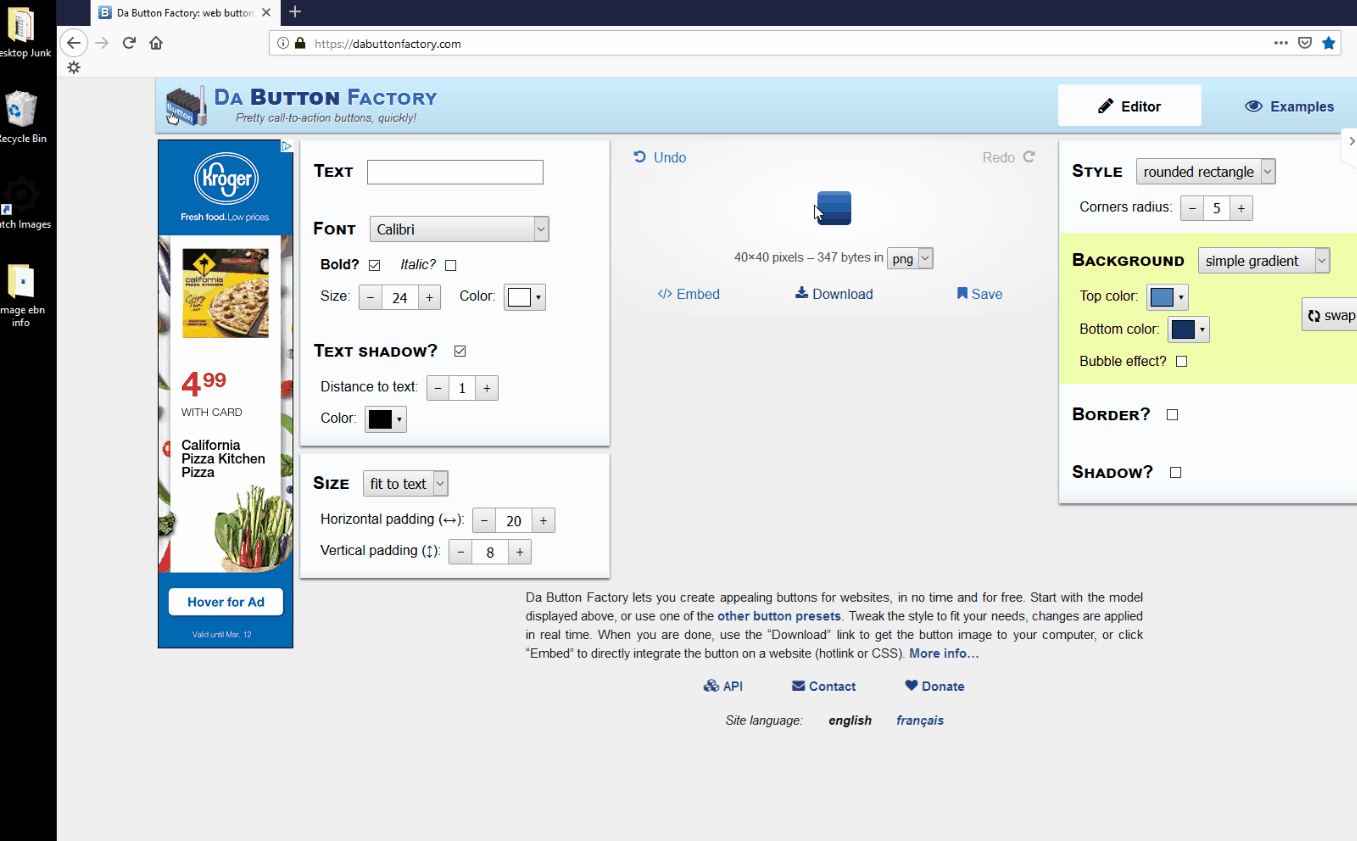
In addition to handling Transparency and Hi-Def Image Sizing and Skinning, the exButton has the ability to interpret simple HTML-like commands to enhance your buttons to any customization imaginable. Form controls, Shapes, Image Controls and standard ActiveX CommandButtons can only allow simple captions of one color and font.
ExButton can allow gradient, shadow, subscript, special colors, bold, italic, forecolors, backcolors, vertical/horizontal/mirrored text for every word or character, including multiple font sizes and as many icons and/or images mixed throughout.
HTML Caption Customization
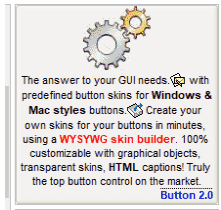
Massive Instant Changes Using Template Property
exButton can take a huge amount of text data and use it all at once with the 'Template' property!
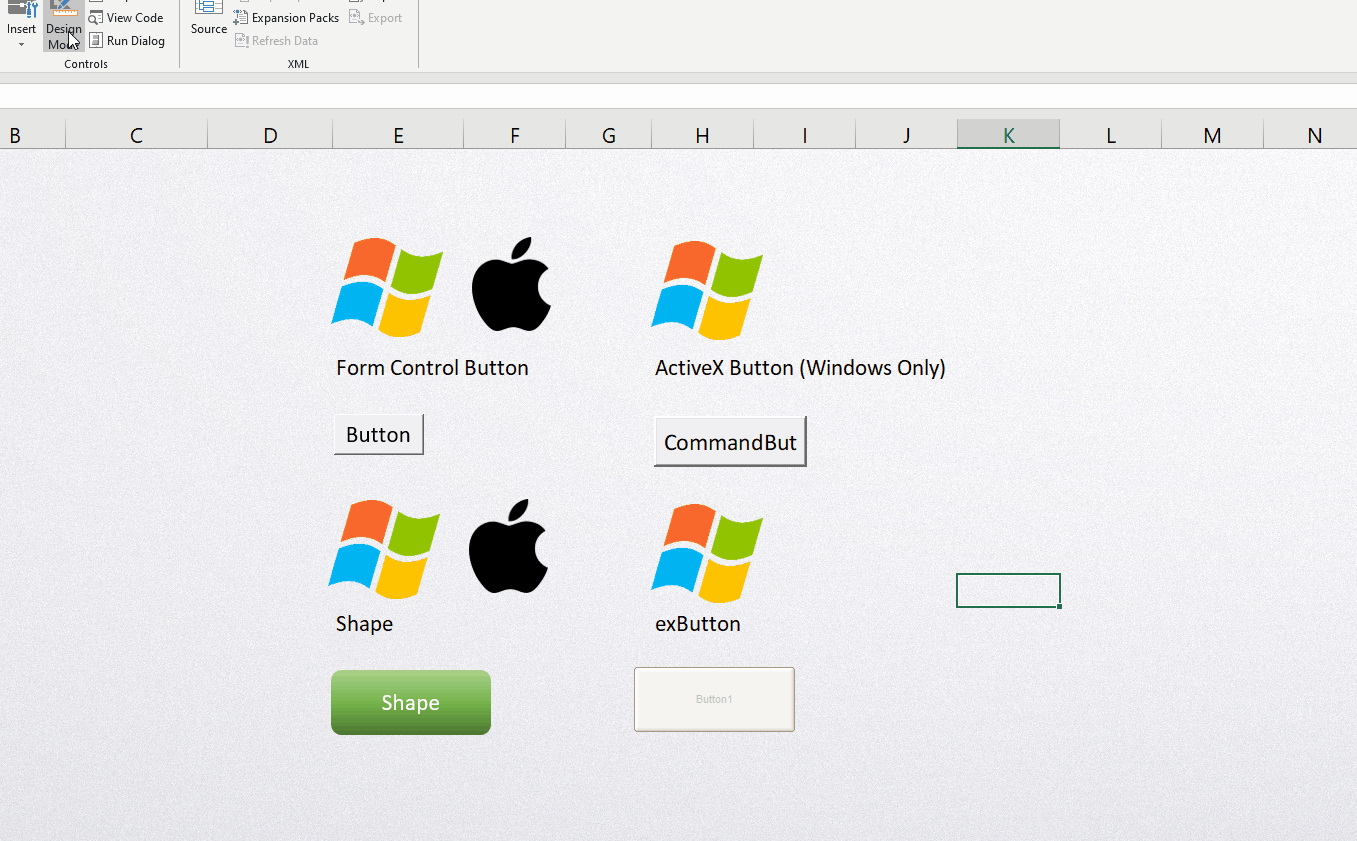
Form Buttons and ActiveX Buttons can't handle anything beyond basic solid colors. Shapes can handle some default styling, but can't accept Skins for various states.
With exButton's skins, you still have the ability to change the internal Style or Backcolor using their built-in transparency algorithms.
Built-In Mac, Default and XP Styles!
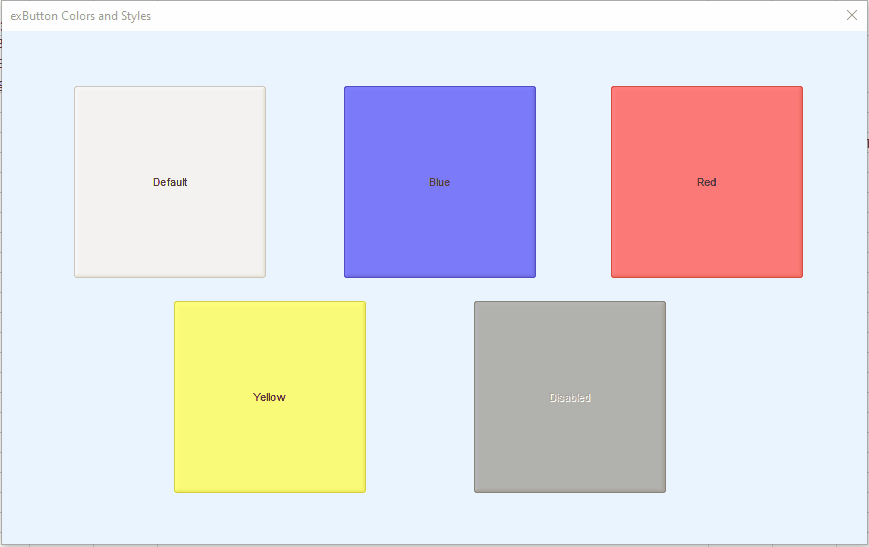
If you're building simple Excel programs that are just for yourself AND style & professional features aren't needed, using a Shape object is a pretty good way to go. While they don't have click or hover animations, they do have a variety of looks to choose from that are built-in with Excel.
If you're looking to impress your boss, coworkers or clients, you definitely need the exButton control.
It's light but extremely impressive with its skins, HTML features and complete customizability. Is that a word?
ExButton is exactly like an ActiveX Button or Form Button might be - if Microsoft had kept working on them after 1997.
You can download a free demo (some limitations, only for evaluation purposes) below, but if you're ready to get unlimited client licenses and the full version for a one-time price, click below.