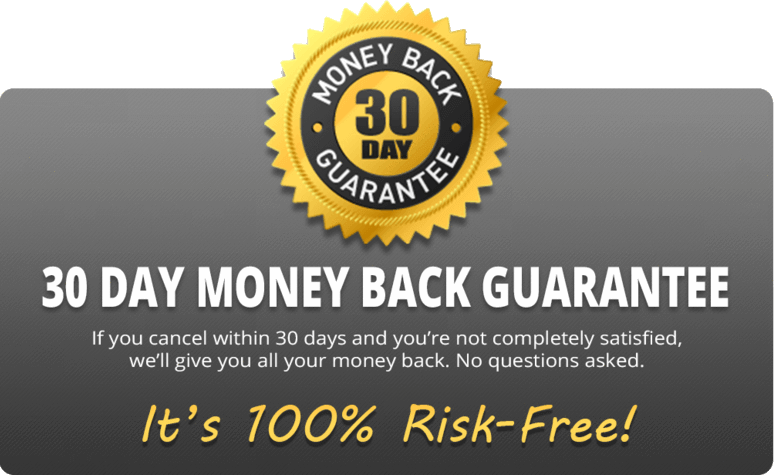In the first section, we’ll be guiding you through installing MySQL Workbench and how to create your first database & tables from scratch. We’ll also cover multiple ways to ask simple 'queries' to get specific data from our tables.
Topics Covered:
In the second section, we’ll go more in-depth about all the properties, functions and methods of data manipulation, including writing data back to your tables. We'll also learn about joining info from multiple tables and using lookup capabilities. We'll discuss time saving methods and speeding up search queries using proper indexes.
Topics Covered:
Topics Covered:
The ExcelVbaIsfun guarantee:
Lifetime Access for a one-time fee
$37.00 $17.00