Have Questions?
help@excelvbaisfun.comOne of the main 'Gotcha's in Excel VBA for a Mac user is the first time they try to use a Mac Excel VBA Event, whether a Worksheet Event or Workbook Event.
Regardless of which, if you try to click on the sheet and select Workbook from the dropdown, you get the dreaded "Variable uses an Automation type not supported in Visual Basic" message. What the heck does that mean? Is my Excel install corrupted?!
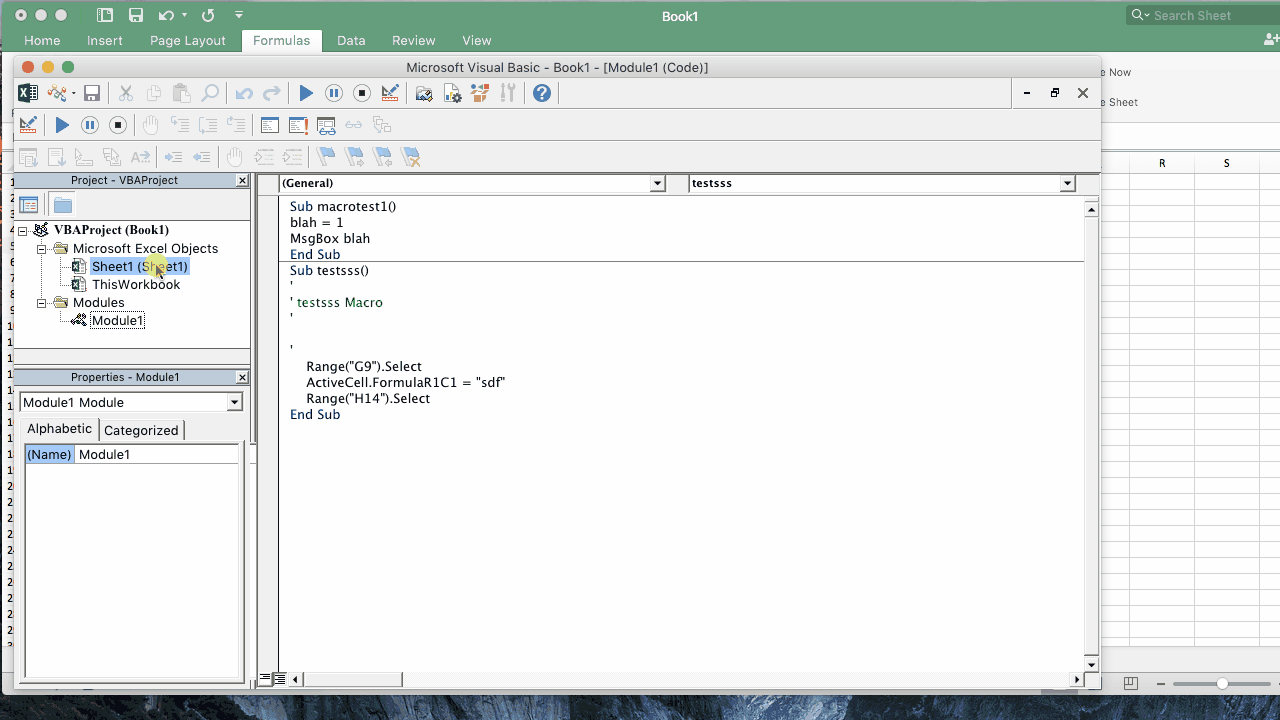
No, your Excel is fine, it's just a Mac Excel thing! Fortunately, there's an easy way to get your Worksheet Events working.
Just copy and paste from the below list of Events into your sheet code area (or the ThisWorkbook object if you want a Workbook Event).
REMEMBER!: Don't forget to copy the End Sub part at the end of your macro or it will cause problems!
Private Sub Worksheet_Activate()
End Sub
Private Sub Worksheet_BeforeDelete()
End Sub
Private Sub Worksheet_BeforeDoubleClick(ByVal Target As Range, Cancel As Boolean)
End Sub
Private Sub Worksheet_BeforeRightClick(ByVal Target As Range, Cancel As Boolean)
End Sub
Private Sub Worksheet_Calculate()
End Sub
Private Sub Worksheet_Change(ByVal Target As Range)
End Sub
Private Sub Worksheet_Deactivate()
End Sub
Private Sub Worksheet_FollowHyperlink(ByVal Target As Hyperlink)
End Sub
Private Sub Worksheet_LensGalleryRenderComplete()
End Sub
Private Sub Worksheet_PivotTableAfterValueChange(ByVal TargetPivotTable As PivotTable, ByVal TargetRange As Range)
End Sub
Private Sub Worksheet_PivotTableBeforeAllocateChanges(ByVal TargetPivotTable As PivotTable, ByVal ValueChangeStart As Long, ByVal ValueChangeEnd As Long, Cancel As Boolean)
End Sub
Private Sub Worksheet_PivotTableBeforeCommitChanges(ByVal TargetPivotTable As PivotTable, ByVal ValueChangeStart As Long, ByVal ValueChangeEnd As Long, Cancel As Boolean)
End Sub
Private Sub Worksheet_PivotTableBeforeDiscardChanges(ByVal TargetPivotTable As PivotTable, ByVal ValueChangeStart As Long, ByVal ValueChangeEnd As Long)
End Sub
Private Sub Worksheet_PivotTableChangeSync(ByVal Target As PivotTable)
End Sub
Private Sub Worksheet_PivotTableUpdate(ByVal Target As PivotTable)
End Sub
Private Sub Worksheet_SelectionChange(ByVal Target As Range)
End Sub
Private Sub Worksheet_TableUpdate(ByVal Target As TableObject)
End SubPrivate Sub Workbook_Activate()
End Sub
Private Sub Workbook_AddinInstall()
End Sub
Private Sub Workbook_AddinUninstall()
End Sub
Private Sub Workbook_AfterRemoteChange()
End Sub
Private Sub Workbook_AfterSave(ByVal Success As Boolean)
End Sub
Private Sub Workbook_BeforeClose(Cancel As Boolean)
End Sub
Private Sub Workbook_BeforePrint(Cancel As Boolean)
End Sub
Private Sub Workbook_BeforeRemoteChange()
End Sub
Private Sub Workbook_BeforeSave(ByVal SaveAsUI As Boolean, Cancel As Boolean)
End Sub
Private Sub Workbook_Deactivate()
End Sub
Private Sub Workbook_NewChart(ByVal Ch As Chart)
End Sub
Private Sub Workbook_NewSheet(ByVal Sh As Object)
End Sub
Private Sub Workbook_Open()
End Sub
Private Sub Workbook_PivotTableCloseConnection(ByVal Target As PivotTable)
End Sub
Private Sub Workbook_PivotTableOpenConnection(ByVal Target As PivotTable)
End Sub
Private Sub Workbook_RowsetComplete(ByVal Description As String, ByVal Sheet As String, ByVal Success As Boolean)
End Sub
Private Sub Workbook_SheetActivate(ByVal Sh As Object)
End Sub
Private Sub Workbook_SheetBeforeDelete(ByVal Sh As Object)
End Sub
Private Sub Workbook_SheetBeforeDoubleClick(ByVal Sh As Object, ByVal Target As Range, Cancel As Boolean)
End Sub
Private Sub Workbook_SheetBeforeRightClick(ByVal Sh As Object, ByVal Target As Range, Cancel As Boolean)
End Sub
Private Sub Workbook_SheetCalculate(ByVal Sh As Object)
End Sub
Private Sub Workbook_SheetChange(ByVal Sh As Object, ByVal Target As Range)
End Sub
Private Sub Workbook_SheetDeactivate(ByVal Sh As Object)
End Sub
Private Sub Workbook_SheetFollowHyperlink(ByVal Sh As Object, ByVal Target As Hyperlink)
End Sub
Private Sub Workbook_SheetPivotTableAfterValueChange(ByVal Sh As Object, ByVal TargetPivotTable As PivotTable, ByVal TargetRange As Range)
End Sub
Private Sub Workbook_SheetPivotTableBeforeAllocateChanges(ByVal Sh As Object, ByVal TargetPivotTable As PivotTable, ByVal ValueChangeStart As Long, ByVal ValueChangeEnd As Long, Cancel As Boolean)
End Sub
Private Sub Workbook_SheetPivotTableBeforeCommitChanges(ByVal Sh As Object, ByVal TargetPivotTable As PivotTable, ByVal ValueChangeStart As Long, ByVal ValueChangeEnd As Long, Cancel As Boolean)
End Sub
Private Sub Workbook_SheetPivotTableBeforeDiscardChanges(ByVal Sh As Object, ByVal TargetPivotTable As PivotTable, ByVal ValueChangeStart As Long, ByVal ValueChangeEnd As Long)
End Sub
Private Sub Workbook_SheetPivotTableChangeSync(ByVal Sh As Object, ByVal Target As PivotTable)
End Sub
Private Sub Workbook_SheetPivotTableUpdate(ByVal Sh As Object, ByVal Target As PivotTable)
End Sub
Private Sub Workbook_SheetSelectionChange(ByVal Sh As Object, ByVal Target As Range)
End Sub
Private Sub Workbook_SheetTableUpdate(ByVal Sh As Object, ByVal Target As TableObject)
End Sub
Private Sub Workbook_Sync(ByVal SyncEventType As Office.MsoSyncEventType)
End Sub
Private Sub Workbook_WindowActivate(ByVal Wn As Window)
End Sub
Private Sub Workbook_WindowDeactivate(ByVal Wn As Window)
End Sub
Private Sub Workbook_WindowResize(ByVal Wn As Window)
End Sub