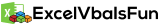[et_pb_section bb_built="1" next_background_color="#000000"][et_pb_row][et_pb_column type="4_4"][et_pb_text]
UserForm Basics #1
Here, you'll learn to make a UserForm, add a button, and make clicking on that button hide the UserForm!
Make a UserForm:
- Press Alt-F11 to bring up Visual Basics menu
- Click the drop down menu in the upper left hand and select UserForm:
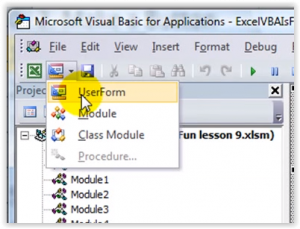
- Press F4 to bring up the properties menu. Use this box to change the userform's name:
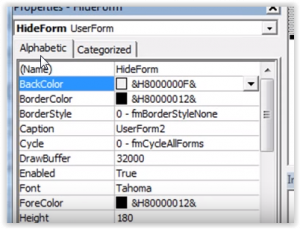
- Next, use the "Caption" field to change the UserForm's caption:
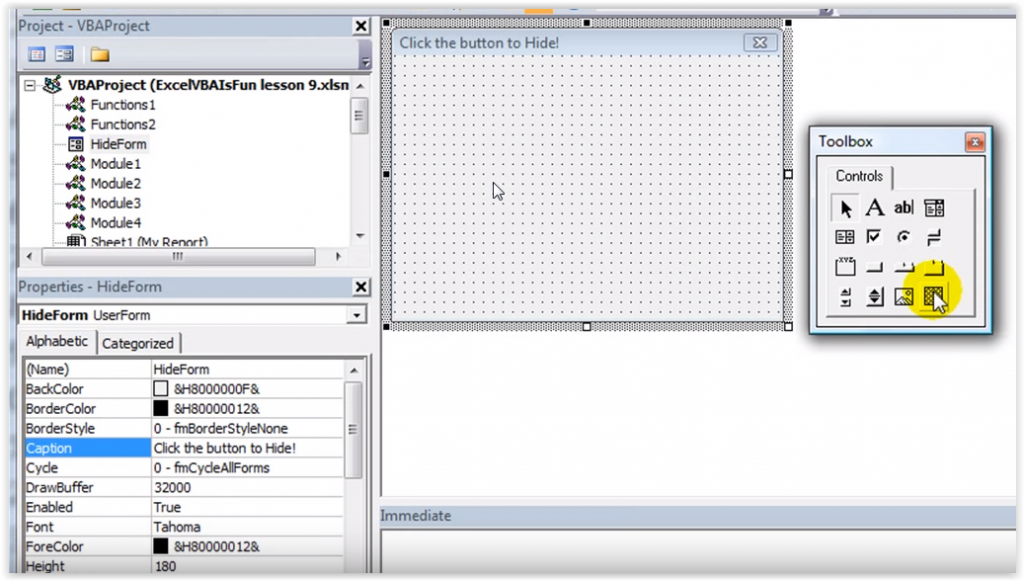
Add a Button:
- Using the Toolbox Controls, add a Command Button:

- In the UserForm area, single click to create a standard size button, or click and drag to create the button size you want:
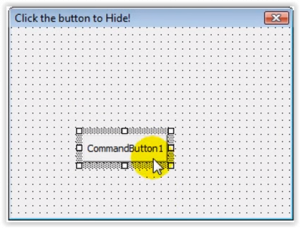
- Click on the button's text to edit it's display text:
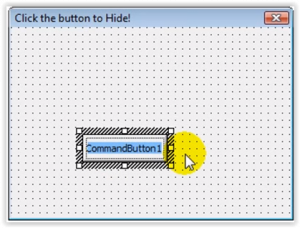
- Using the properties menu on the left, you can change the button's color, font, and other properties!
Hiding the UserForm when the button's pressed!
- Double-click on your Command Button (or whatever you've named it in the properties menu), to bring up the event script menu.
- Use the command ".Hide" as shown in the picture below. In this example, the UserForm's name was HideForm, thus the script line is "HideForm.Hide":
- [snippet id="50"]
Check out the video below for more details!
[frontpage_news widget="14410" name="You Might Also Like"]
[/et_pb_text][/et_pb_column][/et_pb_row][/et_pb_section][et_pb_section bb_built="1" _builder_version="3.0.105" prev_background_color="#000000" global_module="14500"][et_pb_row global_parent="14500" _builder_version="3.0.105"][et_pb_column type="4_4"][et_pb_text global_parent="14500" _builder_version="3.0.105"]
You Might Also Like
[/et_pb_text][et_pb_blog global_parent="14500" fullwidth="off" posts_number="6" include_categories="72,73,45,71,46,1,51" show_comments="on" offset_number="0" use_overlay="on" _builder_version="3.0.105" header_font="Playfair Display|700|||||||" header_font_size="20" header_line_height="1.4em" body_font="Poppins||||||||" body_font_size="16px" body_line_height="1.5em" meta_font="Poppins|600||on|||||" meta_font_size="12px" meta_text_color="#edbb5f" meta_letter_spacing="1px" meta_line_height="2em" pagination_font="Poppins|600||on|||||" pagination_font_size="16px" pagination_font_size_tablet="51" pagination_text_color="#edbb5f" pagination_letter_spacing="1px" pagination_line_height="2em" text_orientation="center" animation_style="flip" custom_css_content="display: none;"]
[/et_pb_blog][/et_pb_column][/et_pb_row][/et_pb_section]